

|
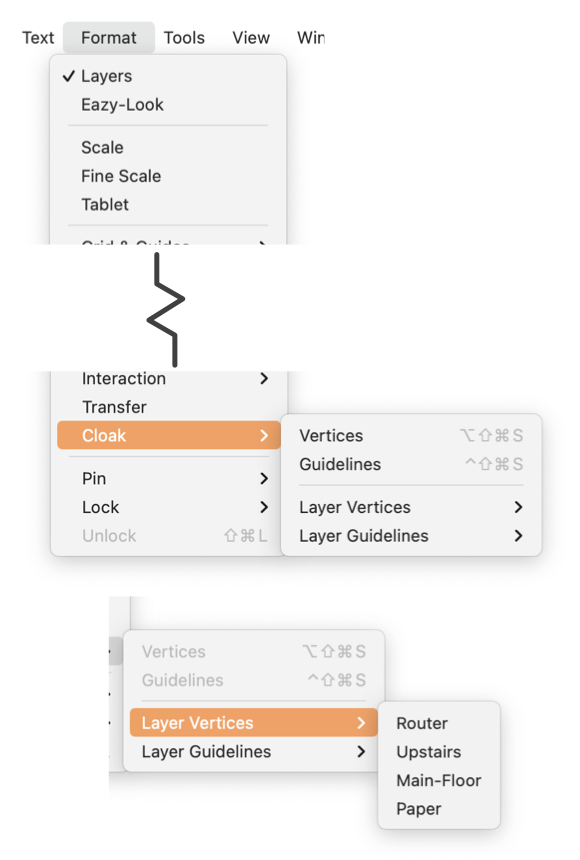
|
|
Cloak This submenu is provided for Cloaking the snapping and guide aspects of a graphic or an entire layer. When snapping to guidelines (or vertices) it is common that too many guidelines are present and they interfere with positioning relative to the proper master graphics. This submenu provides a method for excluding a graphic(s) from presenting guidelines and vertices. This can eliminate guideline clutter. The cloaking is applied independently to Vertices and Guidelines. Snapping to vertices, positions graphics at precise overlapping points. Snapping Guidelines, controls orientation and vertical or horizontal relative alignment of graphics. A layer must be visible to be enabled on the Layer Vertices or Layer Guidelines submenus. There must also be more than one layer in the drawing for these submenus to apply. This submenu is accessed from the Format main menu.
This technique is used to define a "guides" layer. If all layers but one are Cloaked, the remaining layer becomes the master guides layer. Then the quick process of showing or hiding the layer will "turn of-off" the guideline process. Color Modifications may be applied to the guideline layer to diminish the visibility of the guides layer and avoid visual clutter. |