

|
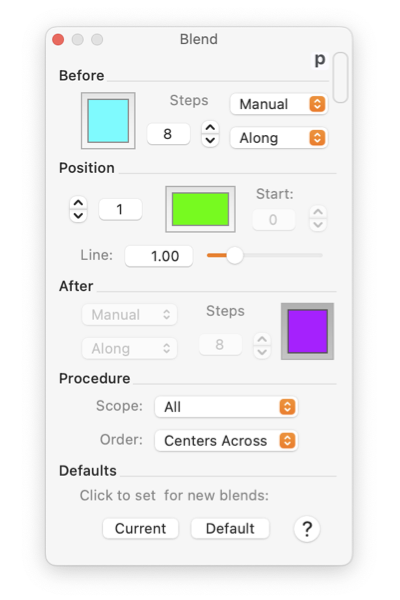
|
|
The Blend Panel provides parameters for managing color and appearance of Blend Groups or Blends. Blends are groups of graphics that are drawn with a series of intermediate blended transition graphics. The best example of a blend would be a rainbow. You would draw a rainbow with a series of controlling Bezier curves that have the primary colors of the rainbow. The blend can be specified to smoothly transition across the colors generating the rainbow. Of course there are many other applications for this capability.
The color wells are provided as a convenience short cut to modify individual blend components. The Color and Style Palette can be used in conjunction with this palette. Full access to both line and fill color as well as other style parameters are provided by the style palette for the focus blend component. The focus blend graphic is the one indicated by the Position indicator. |