



|

|

|
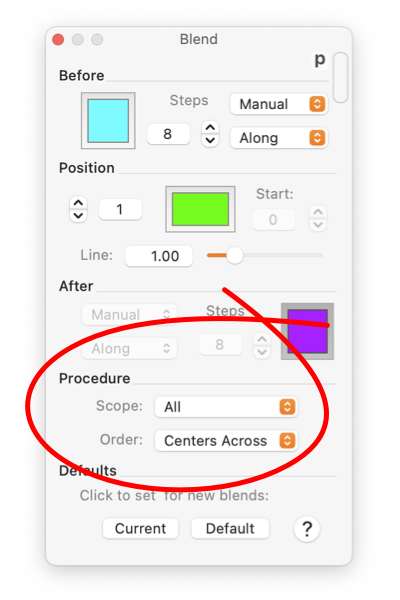
|
|
The lower portion of the Blend palette is controls the overall scope of the blend interval parameters and how blend graphics are ordered. If you choose All for the scope parameter, only the top set of interval parameters are enabled. Otherwise both adjacent sets of parameters are enabled to provide convenient access to both intervals and components adjacent to the focus graphic blend component.
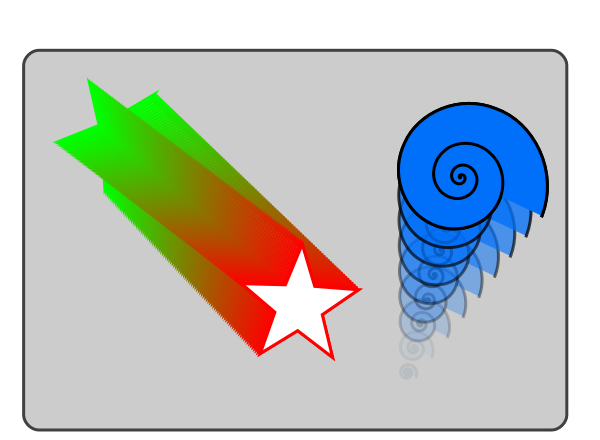
Specific order can always be accomplished by careful adjustment of the painting order of each component graphic before the Blend group is formed. The other ordering selections sometimes provide a convenience shortcut to attain a desired appearance. If you edit the shape of individual components of the group, the ordering might change. This can cause big "Jumps" in the appearance of the group. Taking note of the selected ordering method and the relative positions of the graphics will indicate the cause of the jumps. |