

|
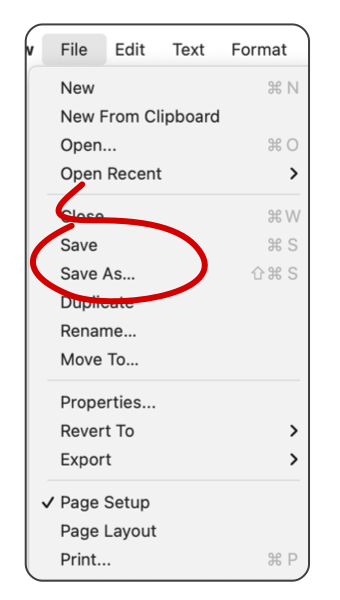
|
|
Save The Mac macOS Drawing / Document model changes significantly with the introduction of macOS version 10.7 (Lion). The traditional "Save" provides an automatic "Save A Revision" behavior. The classic work flow concept of " Save As" is replaced with Duplicate and transistions the responsibility for safely saving independent drawing revisions from the user to the operating system. The traditional simple saving of a drawing does not protect against several forms of potential information loss, accidental and unnoticed content deletions for example. In these cases your "good" older version of the drawing is overwritten (lost / destroyed) by the new "bad" drawing. Save a Revision provides a new layer of protection against these potentialities. Save will save your drawing in the normal fashion. You will not notice anything different on your hard drive, the new drawing file is updated and written to the disk. Behind the Scenes: When you Save, EazyDraw and macOS store a copy of the drawing file in an internal database. With each sequential "Save" a new snap-shot copy of the drawing is added to this internal database. All of these copies are then available for recovery ( using Revert to Saved )if they should be needed.
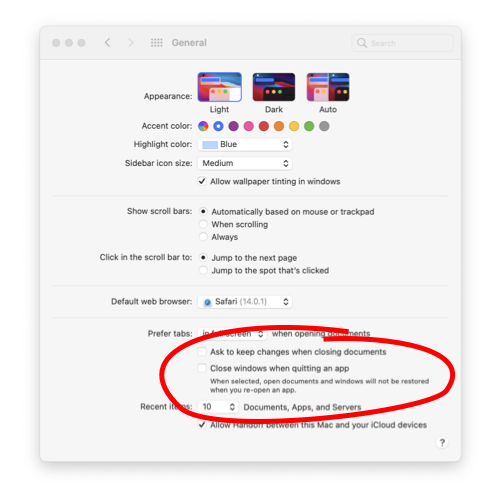
Some may worry about filling up the hard drive with numerous copies. First consideration is that this is actually a very good use of disk storage space, literally "pennies" of system resources can potentially save hours of time if drawing content needs to be recovered. Secondly the system employes many of the same advanced techniques used by Time Machine to record only core data delta-differences and compress the information content. Not Just For Data Loss: This is a powerful feature that can be added to your normal work flow. Use this capability to allow more "design experimentation". For example, maybe you want to try a whole new color scheme for a logo - now you can go right ahead and experiment, simply hit Cmd-S before you start the experiment; if it doesn't work out use Revert To Saved to drop back to the the original design and continue. Save As behavior cautionary note. Create progressive backup drawing copies using the work flow: "Duplicate" before changes instead of "Save As" after changes to an existing drawing. Long time computer and macOS users will need to study this and relearn old habits. Do not assume a drawing that has not been saved has not be changed; therefore, a pre-edit version of the drawing requires a duplicate the drawing before editing. The old work flow of opening a drawing and making a few trial changes then deciding not to commit the changes does not work on Lion. Everything is a bit more like an iPhone. The new work flow model requires an up-front duplicate of an existing drawing in order to make trial changes that do not modify the original. If one quits EazyDraw there is no warning about "unsaved" changes - the changes are committed by macOS and the original drawing on the hard drive is altered. Recovery of the original requires use of Revisions. |