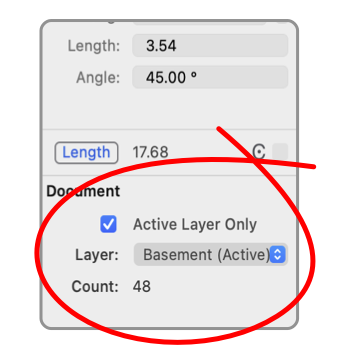|
When an item is selected, the parent layer is shown in the popup menu. The total number of items on a drawing are shown in the text information box. These controls are primarily for information purposes, to change the active layer or manage layers use the
Layer Inspector. You may
Duplicate
across layers.
|
The popup menu shown to the right is used to move a graphic from one layer to another. Select a graphic then use the popup to choose a new layer. The graphic may disappear if it is moved to a layer that is Off and the
visibility state
is "Select Others".