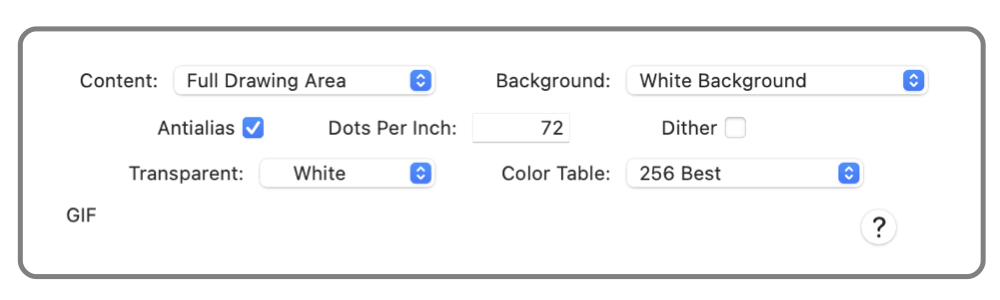

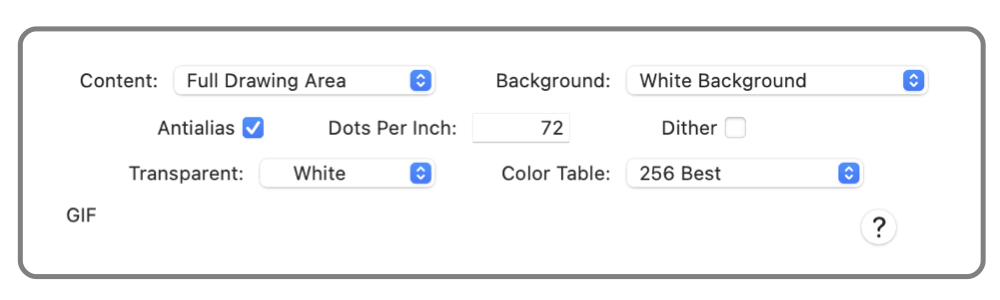
|

|
|
GIF - Export Graphic Interchange Format (GIF) is a creation of CompuServe. It is a bitmap file format. The format allows for saving multiple images in a single file. When used properly this format can result in very small files sizes. This is a widely used format for Web graphics. GIFF files are always compressed in a way that conserves all spacial image information. However it takes care to maintain the color information the image. All colors of a GIFF image are mapped to a fixed number of colors. These colors are saved with the image in a record know as the color table. Color tables contain a maximum of 256 colors and are always a power of 2 in size. If your drawing was prepared using a fixed set of colors from a defined color table, you may select that color set using the popup. Otherwise you should use one of the automatic methods provided by EazyDraw. Select the automatic method and size of table desired using the popup menu. EazyDraw will analyze you full image and optimize the color table to best represent your image with the size of color table needed. GIFF files support an older concept of transparency, not to be confused with the opacity capability of macOS’s color management system. In a GIFF file ONE color is chosen as the transparent color. This chosen color is not drawn when the image is rendered. On a typical "Mac" desktop this color would be White. Use the popup to control this selection, use automatic and EazyDraw will make an intelligent selection for you. Note that it is not necessary to use the transparent color attribute. The popup is also a good way to see what colors will be placed in your color table. The Dots Per Inch (DPI) parameter is used to define the resolution or quality of the exported representation. Normal display screen viewing requires about 72 DPI for acceptable visual quality. Printed applications usually require 300 DPI for good quality representation. High quality printed results may need 600 DPI or greater. The size of a GIF bitmap depends strongly on the imaged area, color depth, and image complexity. It grows rapidly (square law) as the DPI is increased. 2400 DPI may be prohibitively large even for small drawings. Keep in mind that we cannot regenerate an EazyDraw vector representation from a GIF export file. If your final work needs to be GIF (or any other bitmap format) be sure to Save and archive the EazyDraw original in case modifications to the work are needed in the future. You can always generate a revised GIF export from the original-but the reverse is not possible.
Proper selection of the correct export parameters depends on the ultimate use of the exported file. It is usually best to determine settings by experimenting, possibly with small test files. EazyDraw uses vectors to define all graphics. A vector representation does not need to record each dot along a curve. For example only 4 dots are needed for a full Bezier curve segment. The size of a vector representation is driven by the amount of content, not size and detail. A small icon containing numerous curves, colors and shading can result in a very large vector based representation. The GIF representation of this example would require only a small file at 72 DPI. These are the trade-offs that are important, especially if the work product is intended for communication over networks or the internet. The GIF compression is loss-less, it does not degrade or remove information from the bitmap. However, that doesn't mean the full quality of the vector derived original is preserved-just the quality of the defined bitmap. The JPG format provides lossy compression which may reduce the bitmap image’s size. There were potential licensing issues with the use of this format. Unisys Corporation held patent rights for the LZW algorithm. CompuServe held ownership rights to the GIF format. The patent has now lapsed and others are allowed to use LZW compression royalty free. This may still be a limitation on recipients of your GIF files. The PNG format has been developed as a successor to GIF. It is a newer format and fully supports transparency and higher quality color representations. |