

|
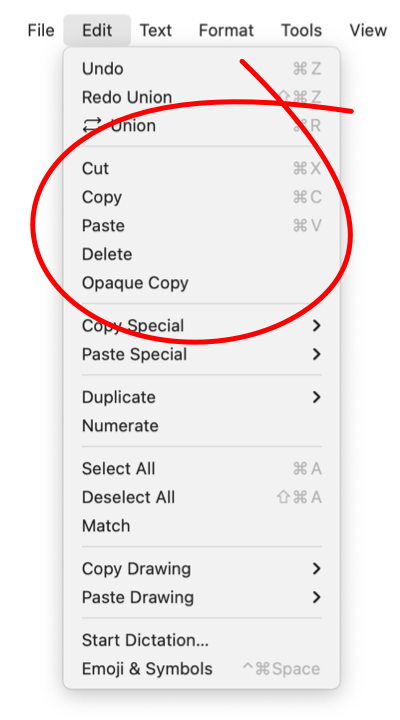
|
|
Cut, Copy, Paste, and Delete Use these selections move graphics or copies of graphics to another drawing, or another place on a drawing. When you use the Cut or Copy command in the Edit menu the selected graphic(s) is placed in a holding area called the Clipboard, where the item(s) remain until you choose Cut or Copy again. The Clipboard holds the contents of only one Cut or Copy, it has no memory of previous copies. If you need several copies, particularly if they need to be arranged in an pattern or array, use the Duplicate Advanced menu selection. If a black rectangle results when copying to other applications you may need to check the Opaque Copy menu selection. This controls the use of opacity with images written to the macOS pasteboard. If your graphic is black in color, and the destination application does not support transparency, it may draw the black graphic on a black rectangle rather than a white background. The actual format used in a copy or paste action is defined by the Copy Paste Order Parameters found on the main preferences window. These setting apply globally to all EazyDraw drawings.
Opaque Copy is no longer needed in most situations. This is a carry over from circa mid 2000. One common Clipboard applies to all open drawings. Items Cut or Copied from one drawing may be pasted on another open drawing. You may also copy objects to another drawing by selecting and dragging the graphic off the drawing. When the cursor passes off the drawing an image of the graphic is attached to the cursor, a plus sign appears when the cursor is over another EazyDraw window. A copy of the graphic is added to the receiving drawing when the mouse is released. |