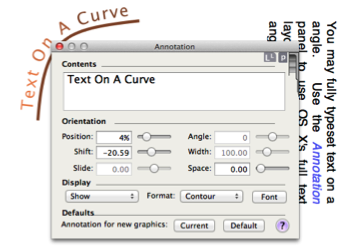|
||||||||||||||||||||||||||||||||||||||||||||||||||||||||||||||||||||||||||||||||||||||||||||||||||||||||||||||||||||
|
| This web page designed, created and published entirely with BBEdit and EazyDraw. | ||
| EazyDraw, a Dekorra Optics LLC enterprise | ||
| Contact: ph +1 608 444 5245 fax: +1 608 635 2124 mail: N5040 Beach Garden Road, Poynette, WI USA. | ||
| Copyright © 2014, All rights reserved. |