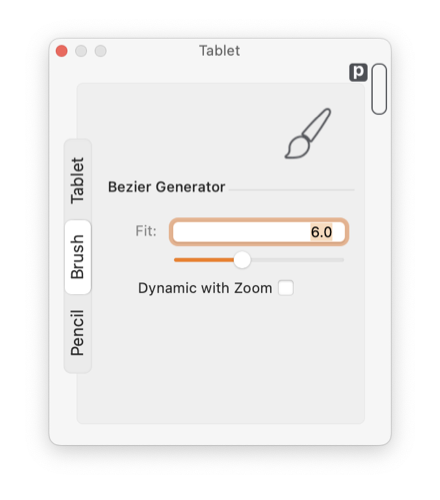These two Tabs provide parameters that control the smoothness, or tightness of fit for paths drawn with the Brush or Pencil tools.
This palette is access from the Format main menu, near the top. Then select either the Brush or Pencil tab to access the tool’s associated settings.
|
The Brush and Pencil tools use an automatic Bezier generation algorithm to create a smooth Bezier path that fits the actual path drawn. These tools work well with a mouse but they work best with a pen and tablet accessory. The goal of the fit algorithm is to generate a Bezier curve with as few control points as possible that captures and fits the curve as drawn.
The fit algorithm provides one user parameter to manage the tightness of the curve fit. This is the Fit setting on this Tab. A small value for the Fit setting will cause the resulting Bezier path to more closely follow each nuance of the drawn path, this will require more Bezier control points. A larger number here will generate a smoother curve, fewer Bezier control points, with larger deviations between the result Bezier and the actual drawn path.
Check the Dynamic with Zoom check box to have EazyDraw adjust the Fit parameter to reflect the zoom percent of the drawing. When zoomed in the Fit setting is decreased for a tighter absolute fit that will appear constant with respect to the working view of the drawing.
|
The Brush and the Pencil both use the same Fit functionality but the algorithms for the two are slightly different. The Brush algorithm has additional constraints to construct a Continuous Bezier, that has slope continuity at each vertex.