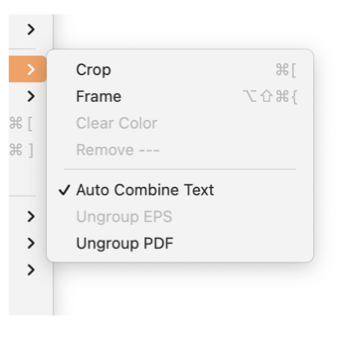|
|
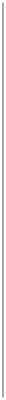
|
|
Image Submenu
The Images submenu provides actions that commonly relate to graphic images and photos.
Crop and Frame are commonly used with images. These techniques work equally well with groups of vector graphics.
Clear Color only works with bitmap images such as JPG photos, PNG web graphics or the TIFF bitmap format. To clear the fill color of a vector graphic use this
Color and Style
palette.
The Images submenu is found on the Format main menu, near the top.
Remove ---
This is a dynamic menu item. Use it to remove a Crop, Frame, or Clear Color action. The Remove action will depend on the graphic that is selected on the drawing. Normally this command will be disabled unless an appropriate graphic with one of these characteristics is selected.
-
Crop
-
Menu commands for managing image cropping, or windowing of graphics.
-
Frame
-
Menu commands for managing image cropping with a frame, like a picture frame. Use to "punch" a hole (or any shape) in a graphic.
-
Clear Color - (Instant Alpha)
-
This command is used to remove a background color from a bitmap image such as a JPG or TIFF. Use this to remove a solid color and replace it with a clear transparent region. Often used to remove a background of a photo to allow placing the subjects of a photo before another background. Similar to Crop (or Frame) but works at a dot-by-dot level.
-
Auto Combine Text
-
This menu command directly enables and disables intelligent text combining for EPS and PDF ungroup. Both EPS and PDF are actually printing graphic formats. The format specifies exactly where each character is placed on the page, but concept of a word, paragraph, or block of text is not defined by the format. Text characters may be present in loose groupings but combining characters requires "guess work" by the EazyDraw algorithms. Auto-Combine will apply this guess work and attempt to build logical text boxes from the characters. This automatic combination may form blocks of text convenient for editing but the formatting and typesetting will likely change. Turn off Auto-Combine to have more literal placement of text.
-
Disabling Auto-Combination may be more appropriate for graph labels and tables of text, Auto-Combination will be especially useful for text formatted in paragraphs and more linear presentations.
-
Ungroup EPS
-
This menu command will convert a EPS (Encapsulated Postscript) graphic to native EazyDraw vector components.
-
Ungroup PDF
-
This menu command will convert a PDF graphic to native EazyDraw vector components.
|