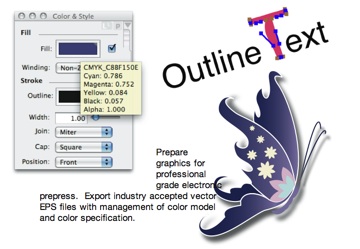|
||||||||||||||||||||||||||||||||||||||||||||||||||||||||||||||||||||||||||||||||||||||||||||||||||||||||||||||||||||
|
|
Color Models Computer monitors emit color as red, green, and blue light. For computer monitor drawing, a color is specified by summing these 3 components. In contrast, inked paper absorbs light leaving the remaining components of the incident white light to generate a color. Cyan, magenta, yellow and black (k) pigments serve as the absorbing filters of the printed page. Each subtracts varying degrees of red, green and blue from white light to produce a gamut of spectral colors. Each of these color generating techniques will generate millions of shades and hues of colors - but not all possible colors. Contrary to intuition, the possible colors generated by additive (RGB) and subtractive (CMYK) techniques are not the same. The differences between colors generated by the two techniques are subtle but conversion from RGB to CMYK will produce quite noticeable color shifts on the viewed artwork. Interesting Note A common question from Mac users, relating to the system color picker, is why do some colors have a small gray triangle in the top right corner of a color well. This triangle indicates that a color is non-RGB, usually either CMYK or a Gray scale one-component color. EazyDraw goes this one better, pause the cursor over any color well and a tool tip will popup with a note indicating the color model for the color, the "Web Hex Notation" for the color and the numerical values for each component. This is a useful tool when working on pre-press or web design project. |
| This web page designed, created and published entirely with BBEdit and EazyDraw. | ||
| EazyDraw, a Dekorra Optics LLC enterprise | ||
| Contact: ph +1 608 444 5245 -- mail: N5040 Beach Garden Road, Poynette, WI USA. | ||
| Copyright © 2025, All rights reserved. |