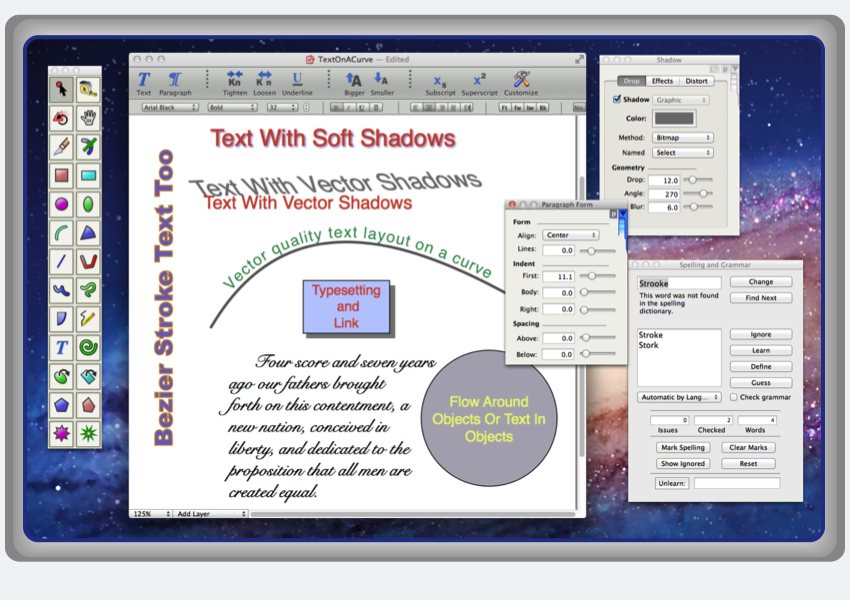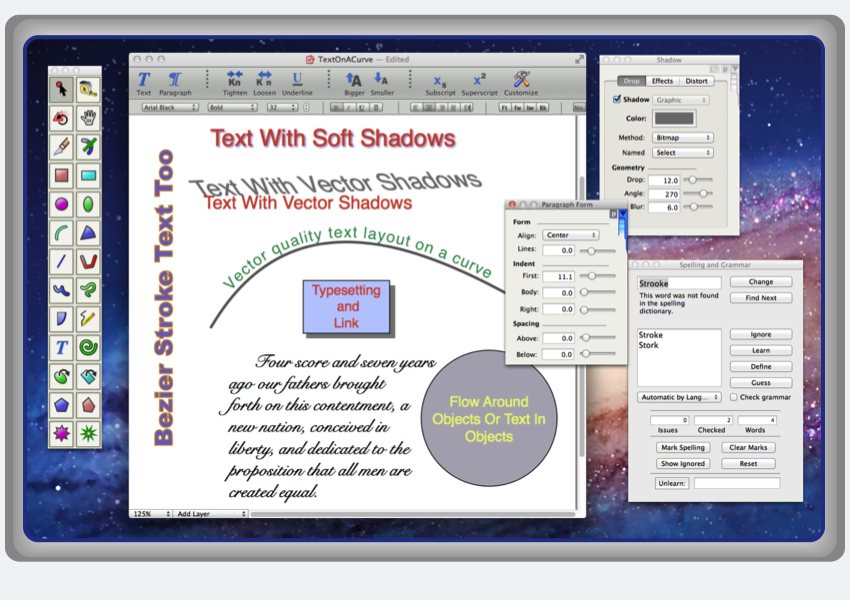|
Typesetting and Text Layout:
OS X's advanced typesetting and text layout capability is accessible from EazyDraw's text interface. Kern, baseline, line spacing, oblique, and font selection and more. Use either the Graphic Details drawer, your OS X system Font panel, or third party font manager utilities directly from EazyDraw.
|