

|
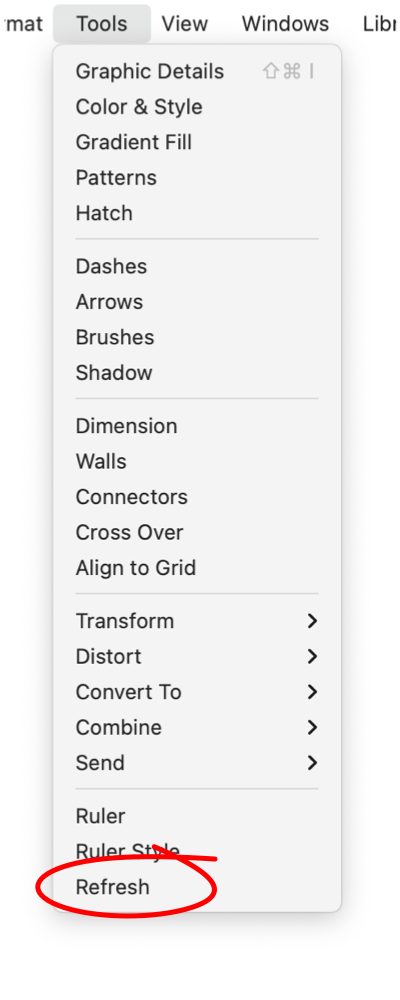
|
|
Refresh This menu command is a "fail safe" command that should never be required. You may want to use this command if things don't look right on your drawing. Perhaps an overlapping graphic is obscured and shouldn't be, or something is missing that you think should be there. Refresh will not alter your drawing or change any graphics. The only changes to expect relate to the appearance on the screen in the visible drawing area.
Technically this command should never be required. The application program is very careful to redraw all items that are effected by any change to any graphic or display mode. At the same time the program tries to avoid redrawing any region or graphic that is NOT effected by a change. This is important for responsive performance. If this logic fails to perform properly, you may override the program's decision and refresh the entire drawing. |