



|

|

|
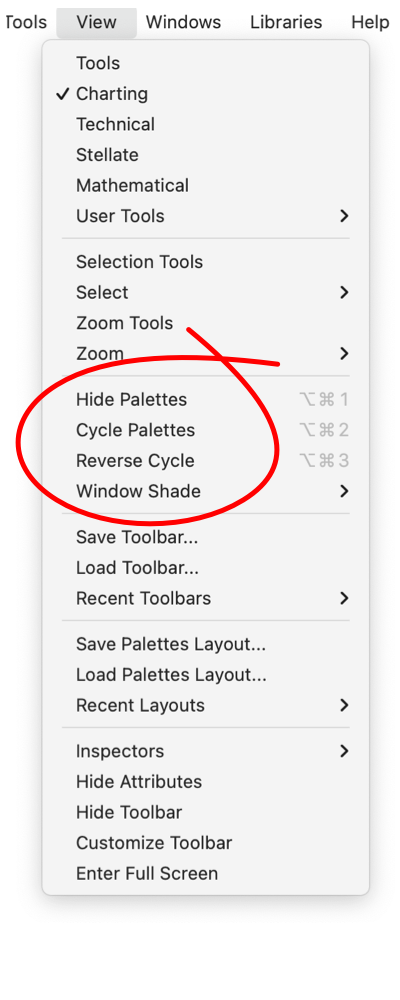
|
|
Palette Cycling Hide Palettes The Hide Palettes menu command is used to temporarily hide all visible palettes. The same command is then used to again show the palettes that were hidden, in their same screen positions. If there is a check mark next to the Hide Palettes menu entry, this indicates a hidden set of palettes is in place. If you hide a group of palettes and then manually show or open another palette, the hidden set is "forgotten" and the check mark is removed from the menu to indicate the state. Cycle Palettes The Cycle Palettes command is used to move the top or front most palette behind the other open palettes. This in effect brings the second front most palette to the fore. You may use this command repeatedly to bring each palette to the front in succession. If only one palette is visible or if no palettes overlap the command is disabled. The cycling involves only palettes that overlap one another. Reverse Cycle Palettes The Reverse Palettes command performs like the Cycle Palettes command, except the rear most palette is brought to the fore and the front most palette becomes the second from the top. This command also only interacts with palettes that overlap. |