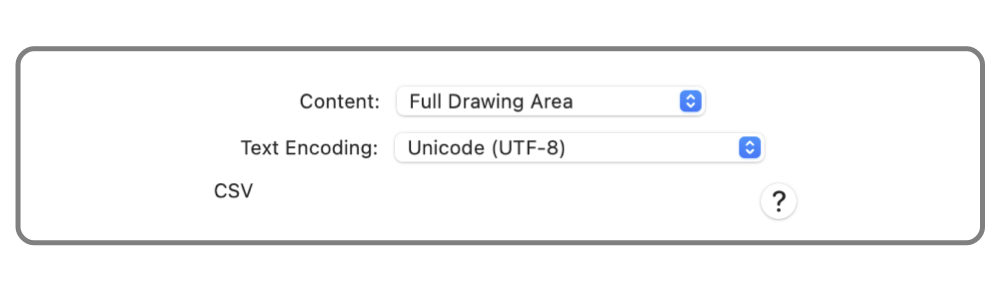

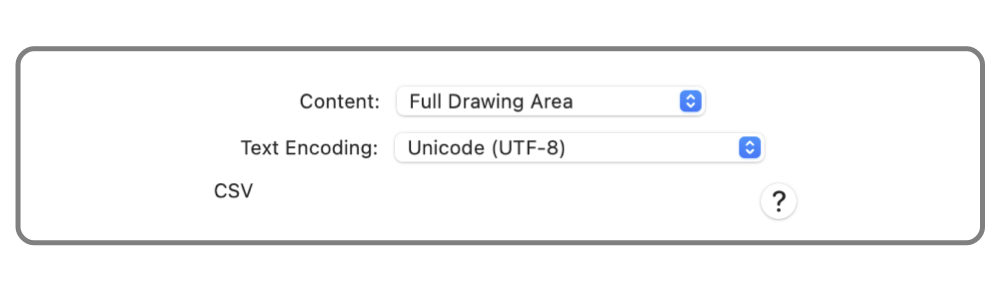
|

|
|
CSV - Export Comma Separated Values (CSV) is commonly used to export a data table, often used with a database or spreadsheet application. The output is a simple table of Bezier vertices, control points, and connection keys. CSV is not a robust graphics interchange format. The original drawing can not be re-created with only the CSV information. Use the user definable on the Graphic Details Inspector when "nothing" is selected, refer to Scalable Vector Graphic format for a robust, text based, graphic interchange of the full drawing information. Copy Special -> Path as SVG is similiar numeric text export method. This is found on the Edit menu, Copy Special submenu. Path as SVG is a more robust than CSV export. The formal SVG specification describes path as SVG content in complete detail. Path as SVG is more compact, very efficient with respect to string length. This is an advanced topic. A working knowledge of Bezier graphic geometry is needed to understand the CSV table. If needed, a quick study on the internet or any computer graphics textbook should suffice. The Apple Developer Connection website has detailed information on this topic. Access this export panel from the File main menu, Export menu item. Then select CSV with the top - left popup menu.
The best documentation for this format is the actual output file. Generate a simple test drawing and study the CSV output with a text editor to get a detailed understanding of the format. The lines representing the graphics may become quite long. This may be a problem, especially if the receiving application is of an "older" design. The only solution is to find a receiving application that can accept the long lines of text or to keep the drawing graphics simple and limit the number of vertices. For example a complex shape drawn with the pencil tool would probably not be practical for this export format, SVG does handle this situation. EazyDraw does not provide "round-trip" support for this format. EazyDraw cannot import a CSV table. SVG should be used to import Bezier graphics. The numerical representation of a vertex (or the Close bezier instruction) is always with 7 values. Some of the values will be blank (or empty). The total of 7 commas are present for each entry. This CSV table will, in general, not work with other graphic applications and cannot be used for web-graphic representations. This tabular format would normally be used for data exchange with user generated applications or applets. |