

|
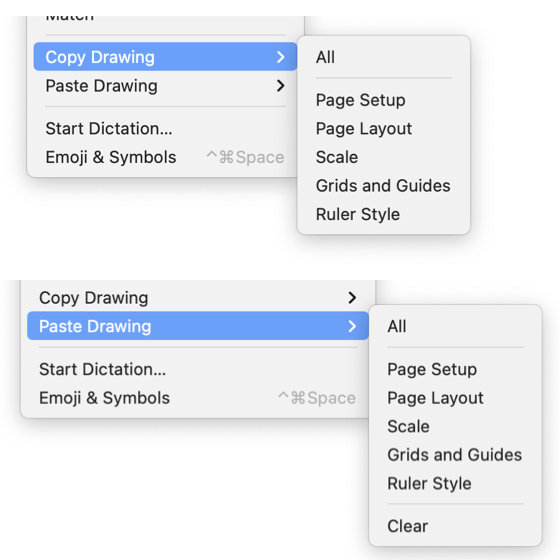
|
|
Copy Paste Drawing These two submenus, found on the Edit main menu, are used to copy a set of drawing attributes from one drawing to another. Each entry on the submenu corresponds to the set of parameters found on the corresponding (by name) parameter palette. All the parameters on a specified parameter palette are copied from one drawing. Then the parameters are available to paste to other drawings. The Paste Drawing submenu items are disabled until the corresponding Copy Drawing action is taken. Access these two submenus from near the bottom of the Edit main menu.
These parameter sets do not reside on the system wide pasteboard. Copy and paste of other objects such as graphics or text, or graphic attributes does not clear and replace these drawing attribute sets. You will notice these less transient and more persistent than main pasteboard. The parameter sets are stored independently on the internal dedicated drawing pasteboard. The act of coping one parameter set will not remove or clear any of the drawing parameter sets. Pasting to another drawing does not clear the information. It is still available to paste to other drawings. The information remains available until a quit and restart of EazyDraw. Or execution of the Clear command found at the bottom of the Paste Drawing submenu. |